
Minecraft Sticker Pack is an app offering users a variety of sticker choices in the form of Minecraft characters with classical elements and features from the Minecraft world. Users can add those stickers in your iMessage and use them during your chat with their friends.

By using Minecraft Sticker Pack on your iMessage, you can have a fun and interactive experience of conversation with your friends. Those stickers featuring Minecraft elements and characters will enrich the content of your chat and entertain both sides. There are many sticker choices available to accord with the actual situation. Therefore, users can engage their imagination and creativity to utilize those stickers to make their conversations more interesting and interactive. Apart from using those stickers on iMessage, you can also attach those stickers to your photos to decorate them. To activate your creativity and combine them into anything you want. The elements involved in those stickers vary from zombies, pigs, creepers, skeletons to the potion, each with a distinctive expression of different kinds of emotions applicable to multiple occasions.
Minecraft Sticker Pack has 266 ratings with 4.2 stars out of 5 on App Store. Though it is not a very large group of users compared to other sticker apps on App Store, the app is pretty welcomed by users for the following reasons. First of all, it features the world-renowned game--Minecraft. Therefore, it is easier for this app to gain recognition from users than other nameless sticker packs. Moreover, the design of those stickers is cute and very applicable to various situations in conversations. By using those stickers with your friends, your conversation would be more interesting, easing the emotional tension of the other side and presenting you in a more friendly way despite that the mutual parties can’t see each other face to face. Apart from applying those stickers during the talk, you can also use them to customize your photos in a more creative way. However, the app is now only available on iMessage for iOS users. Therefore, Android users are unable to access this app and use those stickers. Also, some users complain that the graphics could actually be more casual instead of being 3D with a lot of details. Furthermore, for now, the app is not known and used by many people yet regardless of its game’s huge fame all around the world. Finally, to use those stickers, users need to pay for this app.

You can try Minecraft Sticker Pack in a variety of ways. For example, you can access this app by simply searching the app on the App Store and downloading it. Or you can also find the app from the entry of iMessage. To do this, first of all, you need to tap on the column where you usually type words. Once the keyboard appears, you can click the arrow on the keyboard. Then there would be an icon “A” that pops up. Click the icon to see four boxes and continue to click the icon of “+” to access the app store. After that, choose “manage” on the interface and then turn on the slider of Minecraft Sticker Pack. By then, you will be able to utilize Minecraft stickers on your iMessage. To add those stickers to your conversation, just simply click on those stickers. In the situation when you want to add those stickers onto your photos, you can drag those stickers to the locations of the photos that you want to place them. If you have any questions concerning how to use the app, you can contact the support team.


Statement:
The game is secure without viruses, malware, and other attacks, please feel free to get it.Advertisement

















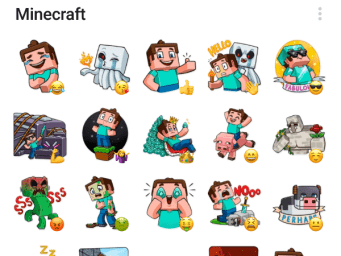
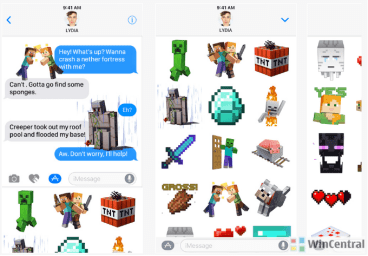






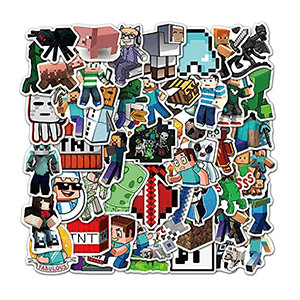







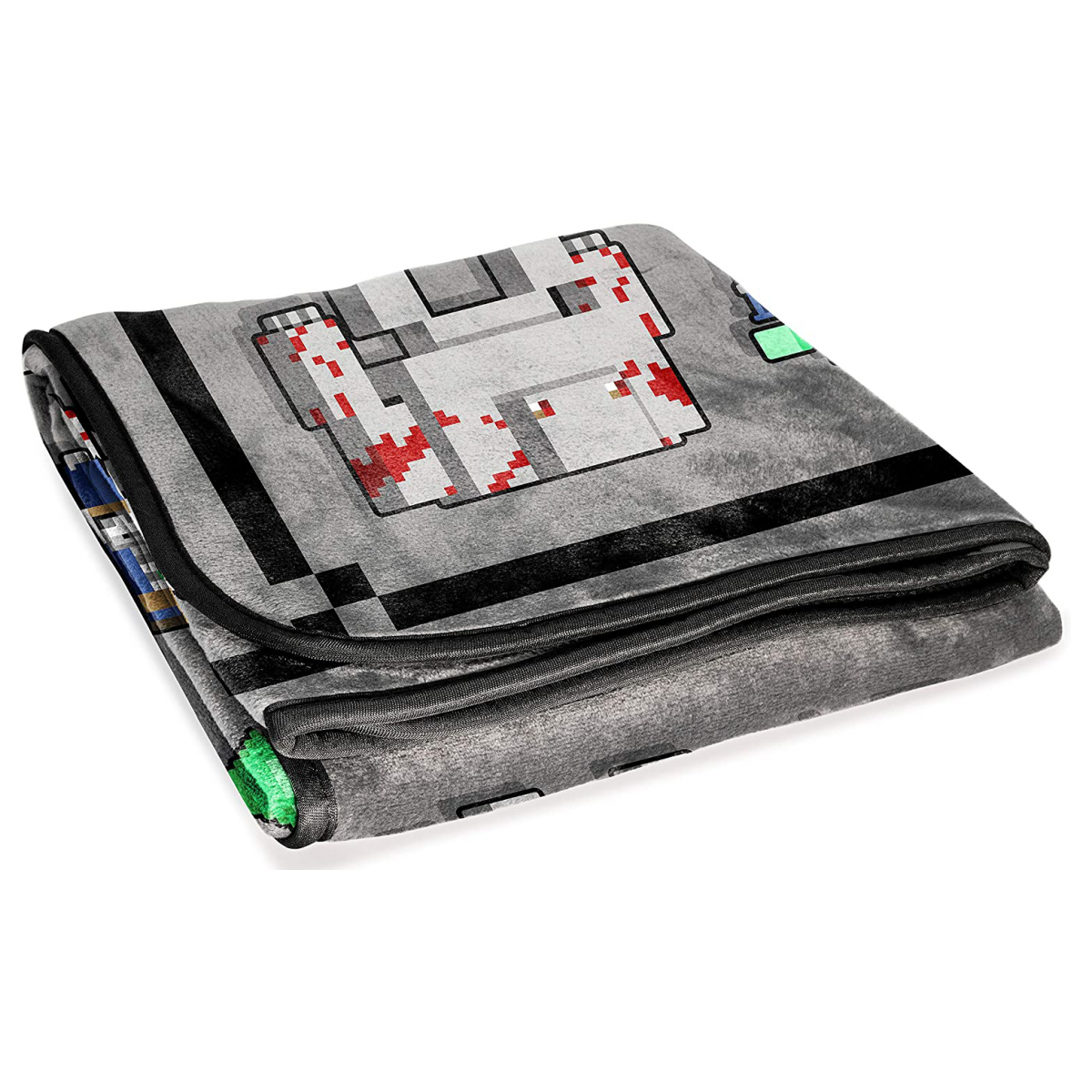

2387.jpg)
3571.jpeg)
4001.jpeg)
779.jpeg)
7307.jpeg)
6507.jpg)
noah
Jan 2022-09-03 21:01:37 PM
your game is cool